Here is my October programme for the 2-3 room. At the moment I am using
the Under The Sea Programme Theme Display. I think it looks great and I’ve had
lots of parents comments so far, which is great.
I use a 12 symbol system, which is also working really well. I had
each of my symbols made into a stamp from a person on Ebay, which makes it so
easy to link my programming with the EYLF.
What it involves is a template to correspond to each symbol. If
you have parent input you fill in a ‘Family Input’ form. If you do an
observation of a child you fill out a ‘Child Observation’ form. Then those
experiences go onto the programme with the symbol next to it.
When someone asks why a certain experience is there you can check
the symbol and immediately explain why it is there and show the documentation
for it.
I’ll give you an example…
A parent has come in and was talking to you about how their child
is really interested in traffic lights. She points to them whenever they are in
the car.
Later, when you have some quiet time you can fill in the ‘Family
Input’ form briefly detailing the conversation you had with the parent. Then
you offer some future experiences that could extend on this child’s interest.
You can make these up, ask the parent if they have any suggestions, or even ask
the child.
For this example you have decided to paint templates of traffic
lights using red, yellow and green paint. You write this up on your programme
under the corresponding Learning Outcome and next to a Family Input symbol.
When you have done this experience you can evaluate it using the ‘Evaluation’
form. This also has a place for any future experiences.
In my example the experience went really well, lots of the
children showed interest in the traffic lights, promoting discussions around
the painting table about what you do at a traffic light. You could have your
future experience as introducing road signs to the bike track.
Now you can write that up on your programme next to an Outdoor Experience
symbol.
See how your programme may never stop. One thing can lead to
another and another. Using the symbols and the template forms ensures that you
have adequate documentation on how you are linking your programme to the
children, families, staff, and EYLF.
Check out my Etsy Store - MyAdventuresInCC for all the documention templates, symbols, and displays that I use.
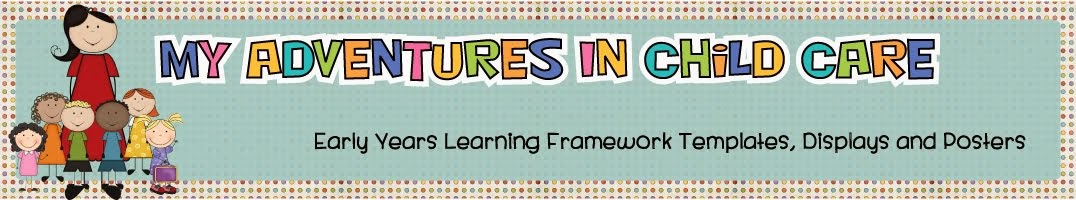





Hi, just wondering, where would you store your forms? Do they go into the specific children's portfolios or do you file them for the centre? And also do you display the forms for the parents with the program?
ReplyDeleteHey there. I take at least one copy of each of the pages and then one goes in a display folder for the programming with I section into months, slipping all of the forms for that month into one sleeve behind the cover page with that month on it. This is then filed away for the centre's records. The other copies go into the individual children's portfolios that the observation was about. For example and group observation may include a few children so that will be copied and put in each of the children's folders. Does that make sense?
DeleteThe parent input forms are generally filled out by a staff member after a conversation with a parent about something but have also been given out to parents randomly for them to take home and fill out, especially if we know that they have something exciting happening they could share, like a new baby or a special holiday etc.
Hi there - I love these symbols and have been using them in my work as anECT for years. I’m not sure where I came across them, but I have been able to now link them to you. Did you come up with them? I’d love to be able to reference you in my documentation.
ReplyDelete